Enable Spell Checking In Konversation
Konversation is a great, clean IRC client for linux. One minor issue was that the spell checker did not seem to function by default on Gentoo Fluxbox.
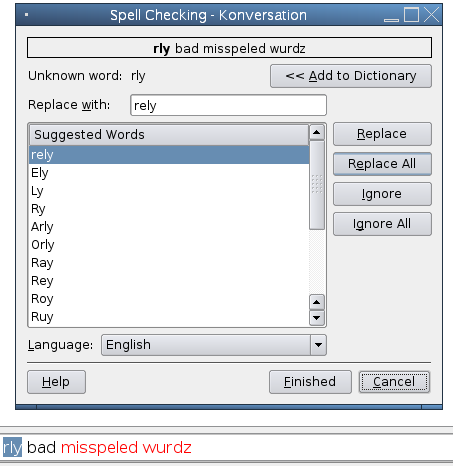
The problem usually arises when the program is used without the KDE desktop. The stupid solution is to install several packages in order to change one config file. The easier, faster solution will be outlined here.
First, if you're on Gentoo, make sure you installed kdelibs with the USE flag spell. Now, through your package manager, install the applications "aspell" and "aspell-en" to be used as the spell checker. Once they are installed, edit the configuration file at ~/.kde/share/config/kdeglobals. Add the following lines.
[KSpell] KSpell_Client=1 KSpell_DictFromList=1 KSpell_Dictionary=en KSpell_Encoding=0 KSpell_NoRootAffix=0 KSpell_RunTogether=0
Save the file, restart Konversation and it should be working fine. You can enable Auto Spell Check by right-clicking the message bar, so that all messages will now be spell checked. Make sure you enable the spell checker in the Konversation options, and all should be fine.