Diablo II - Frequency Out Of Range Fix
When starting Diablo II in fullscreen mode, my Nvidia GEForce 6200SE card would show the first two introduction movies. However, as soon as the game got to the main menu, a "Frequency out of range" error would start appearing from my monitor. By the way I am going to try Diablo III soon, I found a good option on Gamegator.
Changing the game to windowed mode fixes this issue, but then you are also stuck with playing the game in a tiny window that your mouse constantly escapes out of. To fix this issue, I am using a fix provided by the GLIDE3-to-OpenGL-Wrapper created by Sven Labusch. I am going to mirror the download on this page however, in case his host ever goes down.
Note: This fix works in Wine for Linux. I do not know if this keeps your game Battle.Net compatible, but it should.
First, download gl32ogl14c.zip. Extract this zip file and all of its contents to your main Diablo II folder in C:\Program Files or wherever else you installed it. Once you have done this, run glide-init.exe and a menu like this should appear.
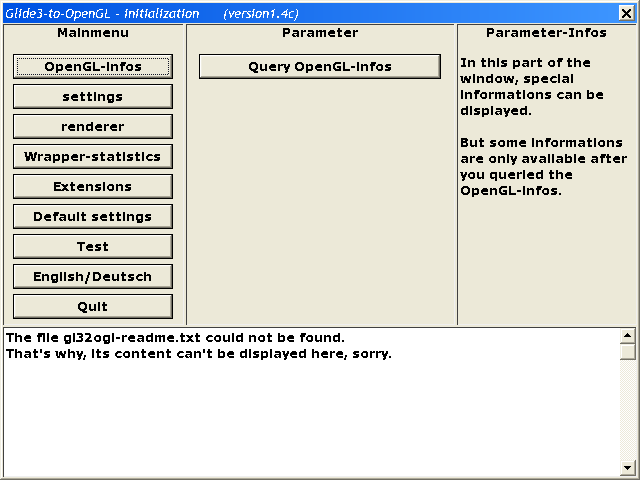
This is the part that needs to be changed in order to fix the problem. Click the settings tab and adjust the following.
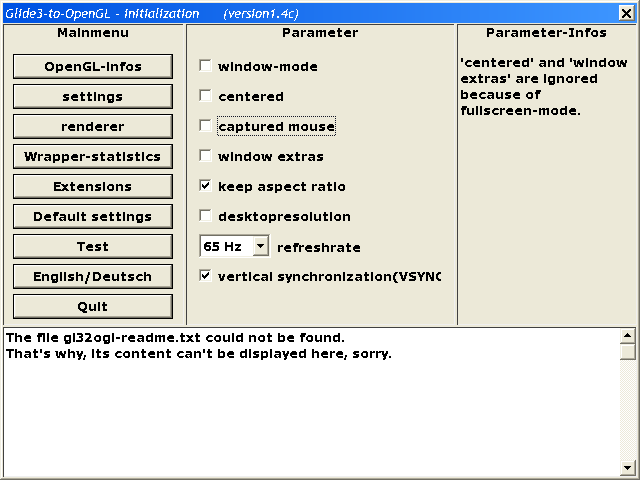
The main change is made to the refresh rate. In order to get the correct refresh rate, this will have to be adjusted so that your monitor can play Diablo II without going out of range. I had to change my refresh rate from auto to 65Hz, but it may be different for everyone. To apply these settings, you only need to complete one more step.
To force Diablo II to use this new glide wrapper, you must make one last change. On the shortcut that you run Diablo II with, you must add the line "-3dfx" to the target. Here is an example of what it will look like once you have done this.
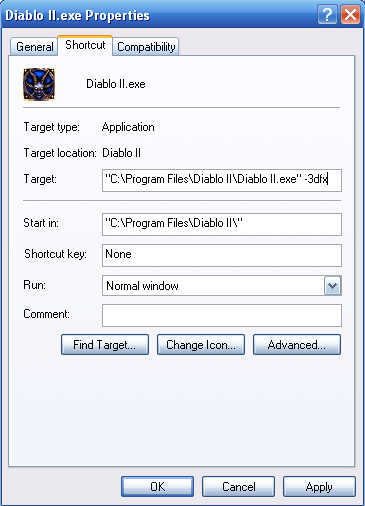
Once you apply this change, start Diablo II through the shortcut and see if the frequency goes out of range. If yes, then open up glide-init.exe and mess around with the refresh rates more until the game displays properly.
If all else fails, there is an option called "Windowed Mode" on glide-init.exe. You can use this option to play Diablo II in a window that is not fullscreened, and it should work for sure.