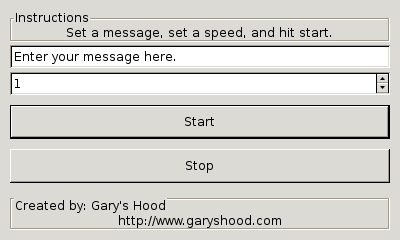Linux Auto Typer
Notice
This version is for Linux/BSD. If you require the Windows version, you will find it at the Windows Runescape Auto Typer page.
You can also find a Linux auto clicker there as well.Download
Requirements
Download and install xvkbd. Check your package manager to see if it is available there first.
Apt-Get (Universe Repository) apt-get install xvkbd Portage emerge xvkbd FreeBSD Ports cd /usr/ports/x11/xvkbd && make install clean
You will also need GTK+ 2.x. Once you have those two requirements, you can run the auto typer. It will work in any X program, and can be used as an alternative to the Windows Runescape Auto Typer. Future updates will be located here.
Compiling
If your system does not have a binary available, or you want to modify something, you can compile the autotalker.c with the following command using gcc.
gcc -Wall -g autotyper.c -o autotyper `pkg-config --cflags gtk+-2.0` `pkg-config --libs gtk+-2.0`
Screenshot