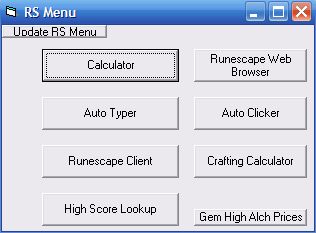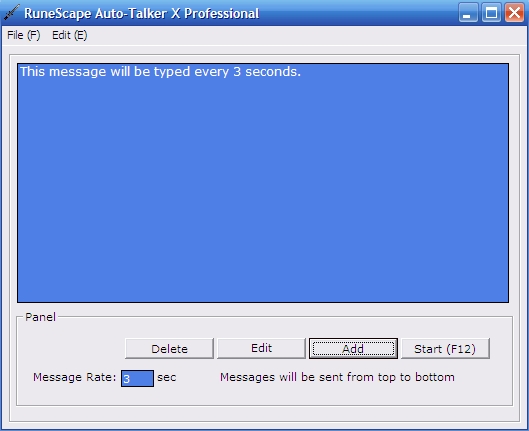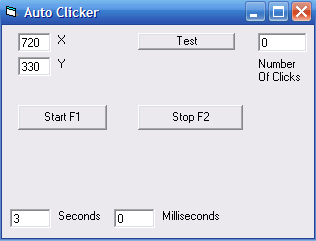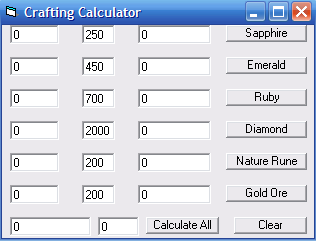RuneScape Auto Typer and Auto Clicker (Old)
This is the old version. See the updated page for the latest version.
This program was written in Visual Basic 6, and was designed to be an auto typer and auto clicker for RuneScape. It does not contain any spyware or viruses, and no one has ever been detected and banned for using it. It also has a calculator and high score lookup. You can update the client whenever I make improvements by clicking the Update RS Menu button. Save the program to your desktop if you want to have access to it without redownloading.
Open up the auto talker from the menu. Click Add, type a message plus any effects you want, then add the message to the list. Change the message rate to how fast you want the program to auto type, and let it run. You can stop it at any time by pressing the F12 key.
Open up the auto clicker from the menu. Set a speed that you want to click in seconds and milliseconds. Click start and wait about 5 seconds. At that point, the clicker will click the mouse at the rate you set, and it will click wherever the mouse is hovering. Press the F2 key to stop it, or the F1 key to start it back up.